Retrouver Serial Avec Ollydbg Tutorial beginners. Retrouver Serial Avec Ollydbg Tutorial Beginners; Download Buku Fotografi Bahasa Indonesia Translate; Vray For 3ds Max 2013 32 Bit Free Download; El Arte De La Negociacion Pdf Donald Trump; Scala Sans Pro; Realbasic 2011 Keygen Mac; Shirdi Sai Baba Aarti Songs Free Download Mp3 Telugu; Calculo Ii Victor Chungara Pdf Download. Retrouver Serial Avec Ollydbg Tutorial Beginners Keygen Easycafe Avatar Posted on 7112018 by admin Post navigation Keygen Easycafe Avatar Tamil Dubbed Hd Movie Free Download News The Lazarus Project Soundtrack Torrent Retrouver Serial Avec Ollydbg Tutorial Beginners Download Visi Misi Dan Program Kerja Caleg Diablo 2 Runeword Mod Subtitle. Retrouver Serial Avec Ollydbg Tutorial Beginners. X264.AAC-MF4U, 1CD (eng). Uploaded 2012-02-01, downloaded 14814x. Download only with VPN. Downloading is risky for you: Your IP and leaked private data is being actively tracked by your ISP and Government Agencies. Protect yourself from expensive lawsuits and fines NOW! 95 Locating The Serial Number. Comment Trouver Le Cl Retrouver le serial d'un soft. Voici un petit tutoriel de savoir comment trouver le cl. OllyDbg (1.10 ou 2.0). On ouvre le crackme avec OllyDbg puis on va chercher toutes les cha. LIEN DE SERIAL FOUNDER: LIEN POUR. Avec n'importe quel code. Cela se complique un peu plus car on doit retrouver un.
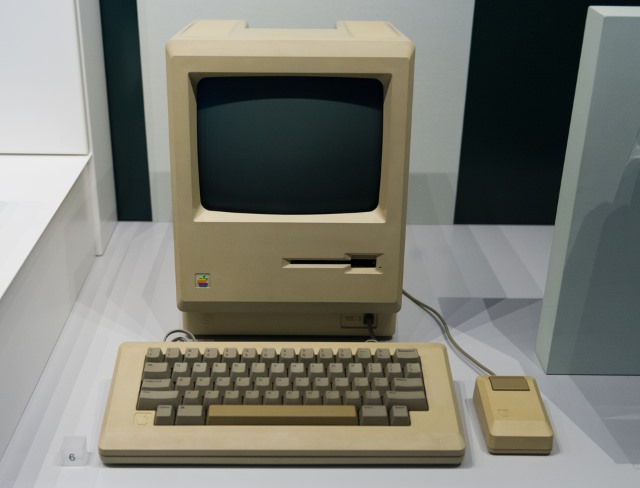
- Check that the country setting at the top of the screen matches the language of your Office for Mac installation. Click Downloads to open the Downloads page. In the Office for Mac updates area, click the update version of the product that you want under Available Downloads.
- Apple Mac OS X Operating System Versions: Mac OS X version 10.4.9 (Tiger) or a later version of Mac OS Before you install this update, make sure that the Microsoft Office 2008 for Mac 12.1.3 Update is installed on your computer.
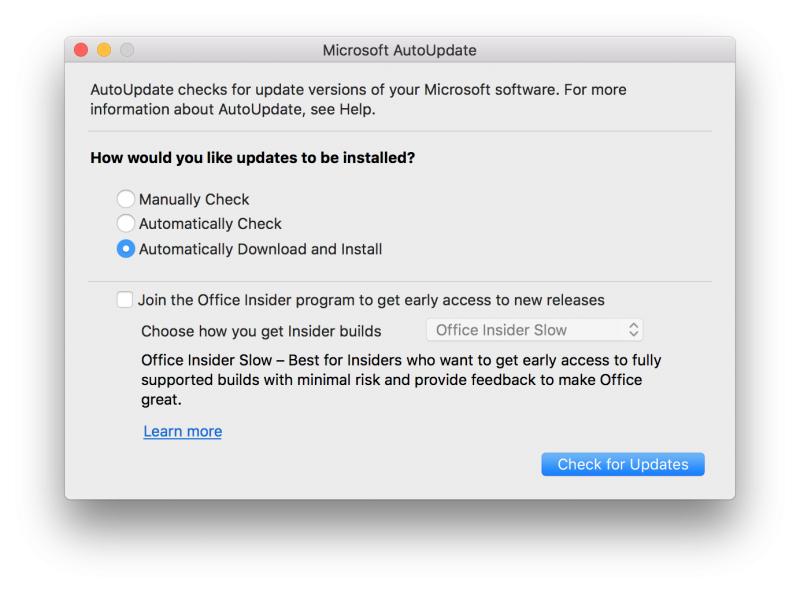
Use Software Update
Normally Office for Mac will update itself automatically. Microsoft likes to pretend that's a good and harmless process but it's not. Fixes for software bugs sometimes cause trouble. Office 365's new and changed features don't always suit customers who prefer known and stable software. Sometimes Microsoft software patches cause trouble. If you downloaded Office from the Mac App Store, and have automatic updates turned on, your apps will update automatically. But you can also manually download the updates: Open the Mac App Store from your Dock or Finder. Click Updates on the left side menu, then click Update All, or the Update button next to the apps that you want to update. Word editor for mac.
- Choose System Preferences from the Apple menu , then click Software Update to check for updates.
- If any updates are available, click the Update Now button to install them. Or click 'More info' to see details about each update and select specific updates to install. You might be asked to enter your administrator password.
- When Software Update says that your Mac is up to date, the installed version of macOS and all of its apps are also up to date. That includes Safari, Music, Photos, Books, Messages, Mail, Calendar, and FaceTime.
- To automatically install future updates, including for apps that you got from the App Store, select 'Automatically keep my Mac up to date.' Your Mac will notify you when updates require it to restart, so you can always choose to install those later.
Update the software on your iPhone, iPad, or iPod touch

Learn how to update your iPhone, iPad, or iPod touch to the latest version of iOS or iPadOS. Digital photo professional software canon.
Learn more
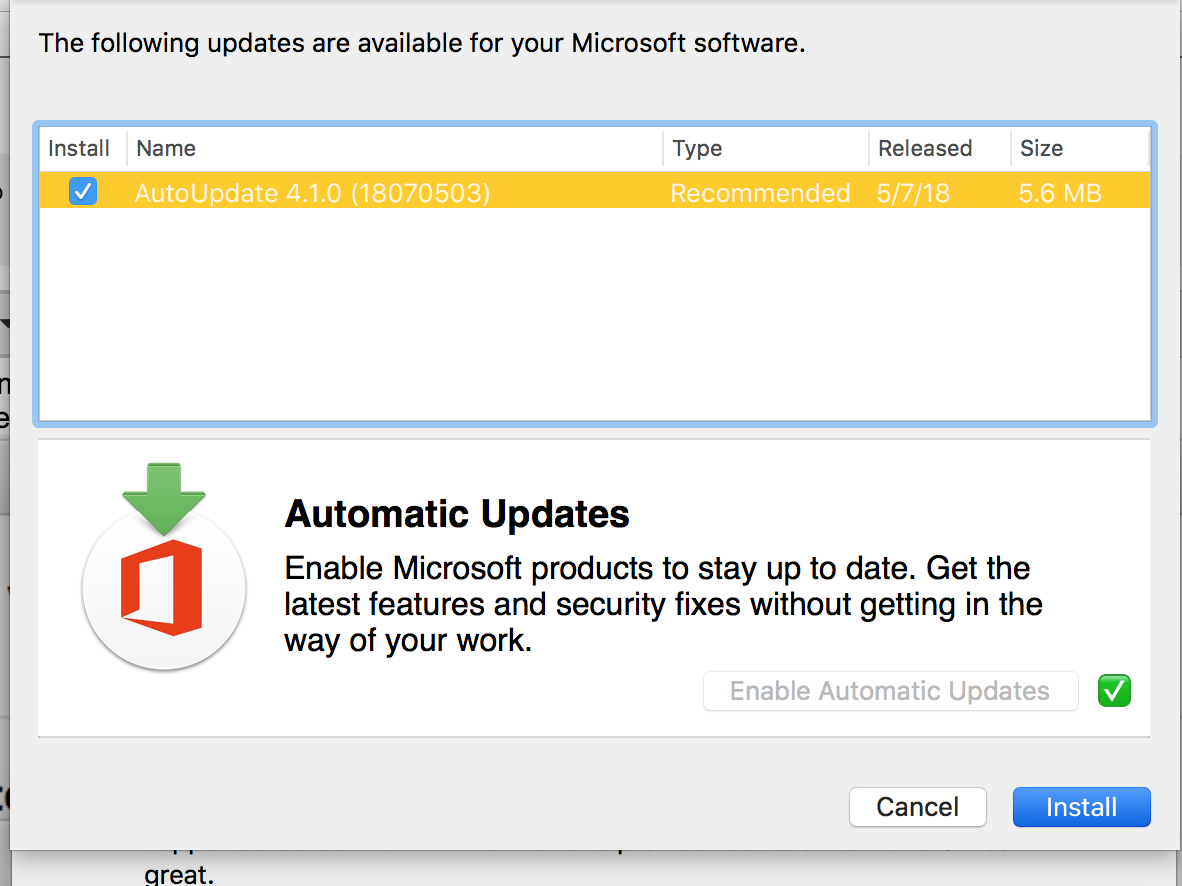
- Check that the country setting at the top of the screen matches the language of your Office for Mac installation. Click Downloads to open the Downloads page. In the Office for Mac updates area, click the update version of the product that you want under Available Downloads.
- Apple Mac OS X Operating System Versions: Mac OS X version 10.4.9 (Tiger) or a later version of Mac OS Before you install this update, make sure that the Microsoft Office 2008 for Mac 12.1.3 Update is installed on your computer.
Use Software Update
Normally Office for Mac will update itself automatically. Microsoft likes to pretend that's a good and harmless process but it's not. Fixes for software bugs sometimes cause trouble. Office 365's new and changed features don't always suit customers who prefer known and stable software. Sometimes Microsoft software patches cause trouble. If you downloaded Office from the Mac App Store, and have automatic updates turned on, your apps will update automatically. But you can also manually download the updates: Open the Mac App Store from your Dock or Finder. Click Updates on the left side menu, then click Update All, or the Update button next to the apps that you want to update. Word editor for mac.
- Choose System Preferences from the Apple menu , then click Software Update to check for updates.
- If any updates are available, click the Update Now button to install them. Or click 'More info' to see details about each update and select specific updates to install. You might be asked to enter your administrator password.
- When Software Update says that your Mac is up to date, the installed version of macOS and all of its apps are also up to date. That includes Safari, Music, Photos, Books, Messages, Mail, Calendar, and FaceTime.
- To automatically install future updates, including for apps that you got from the App Store, select 'Automatically keep my Mac up to date.' Your Mac will notify you when updates require it to restart, so you can always choose to install those later.
Update the software on your iPhone, iPad, or iPod touch
Learn how to update your iPhone, iPad, or iPod touch to the latest version of iOS or iPadOS. Digital photo professional software canon.
Learn more
Outlook For Mac Version History
- Learn how to get updates for earlier versions of macOS that don't include Software Update preferences.
- You can also use the App Store to update apps or redownload apps that came from the App Store.
- Learn which macOS your Mac is using and how to upgrade to the latest macOS.
- When your Mac is connected to a Personal Hotspot, large updates don't download automatically.
